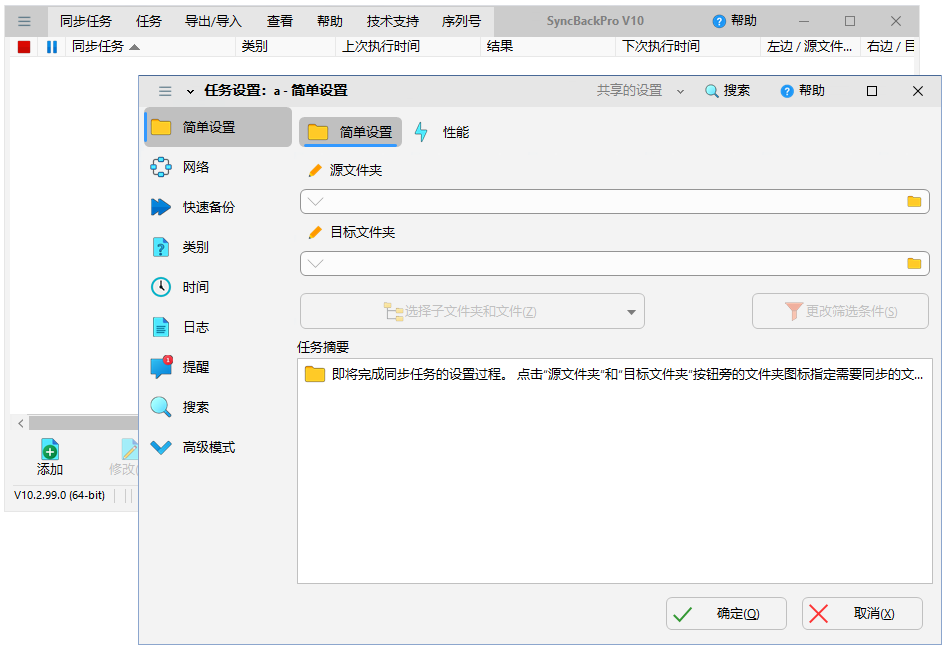 SyncBackPro是一个先进的文件备份及同步程序。 它可用于在硬盘、 可重写光盘(含蓝光碟)、 云备份服务器(支持亚马逊 S3、 微软 Azure)、 U盘和闪存卡、 FTP及安全FTP服务器、 ZIP压缩文件(支持 Zip64 压缩及 256 位 AES 加密)、 电子邮件服务器和网络共享文件夹之间同步文件。 程序使用简单,但为高级用户提供大量配置选项, 甚至可在同步过程中执行脚本程序。 SyncBackPro 是屡获殊荣的同步程序——SyncBackSE 的增强版本。
SyncBackPro是一个先进的文件备份及同步程序。 它可用于在硬盘、 可重写光盘(含蓝光碟)、 云备份服务器(支持亚马逊 S3、 微软 Azure)、 U盘和闪存卡、 FTP及安全FTP服务器、 ZIP压缩文件(支持 Zip64 压缩及 256 位 AES 加密)、 电子邮件服务器和网络共享文件夹之间同步文件。 程序使用简单,但为高级用户提供大量配置选项, 甚至可在同步过程中执行脚本程序。 SyncBackPro 是屡获殊荣的同步程序——SyncBackSE 的增强版本。
SyncBackSE 是一款简单易用的文件备份,恢复和同步工具,可以在本地磁盘,网络磁盘,ftp服务器,ZIP压缩包或者可移动存储设备中使用。全球有数十万的用户每天使用本软件备份自己的数据。
SyncBackSE 是一款简单易用的文件备份,恢复和同步工具,可以在本地磁盘,网络磁盘,ftp服务器,ZIP压缩包或者可移动存储设备中使用。全球有数十万的用户每天使用本软件备份自己的数据。
SyncBackPro 支持备份、同步、镜像三种模式。
新版功能:
支持Amazon S3,Google Storage和Microsoft Azure。
你可以通过云存储服务同步备份你的文件。Amazon S3可以提供一个简单的Web服务接口,任何时候从任何地点,只要在网络上就能用来存储检索任意数量的数据。Google Storage是在Google的基础设施上架设的数据存储访问服务。此服务结合了谷歌云技术的先进安全共享功能。Azure是微软的云解决方案,可以提供类似于Amazon S3的功能。
支持POP3/IMAP4服务器上进行电子邮件存储备份
通过两种方式,用户可以访问其电子邮件。POP3(Post Office Protocol 3)为邮件传递到你的计算机邮箱中,然后由用户负责其标准。IMAP(Interactive Mail Access Protocol)是一种新方法。IMAP将邮件传递到服务器中,然后由用户连接服务器进行邮件访问。邮件不存储在你的机器上。当邮件被标注只读,所有修改都在服务器上完成。
集成SyncBack管理服务
现在可使用集成的SyncBackPro进行管理检测。SBM Console(测试中)采用SyncBackPro和SyncBack管理服务。这三个应用共同作用,对整个网络进行同步备份管理。
官网 https://www.2brightsparks.com/
官方下载
https://www.2brightsparks.com/assets/software/SyncBackSE_Setup.exe
https://www.2brightsparks.com/assets/software/SyncBackSE64_Setup.exe
https://www.2brightsparks.com/assets/software/SyncBackPro64_Setup.exe
https://www.2brightsparks.com/assets/software/SyncBackPro_Setup.exe
https://www.2brightsparks.com/assets/software/SyncBackLite_Setup.exe(Lite)
https://www.2brightsparks.com/assets/software/SyncBack_Setup.exe(Free)
网盘下载(官方版 / KeyGen)
https://wwyl.lanzoum.com/b00g3oyash 密码:70bn
https://pan.quark.cn/s/9278d9ba0165 提取码:UVkL
https://pan.baidu.com/s/1GFaTza3YoZKY3IR1lSuNuA 密码:aadp



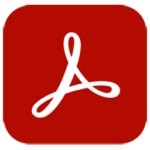

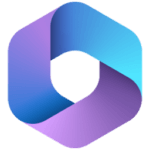
![压缩文件管理器 WinRAR v7.20 x64 官方简体中文版 / 简体中文汉化特别版 [0212]-App热](https://apphot.cc/wp-content/uploads/2018/03/WinRAR-150x150.png)
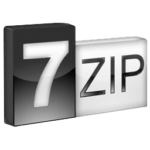


这个超好用。硬盘之间,硬盘与NAS之间,云服务器之间。备份,同步,镜像,3种模式。速度也快,还可以保存同步记录,创建同步计划。
注册码是试用的
这个 keygen 生成的都是试用序列号,30天后就自动过期了,目前没有完美破解版。