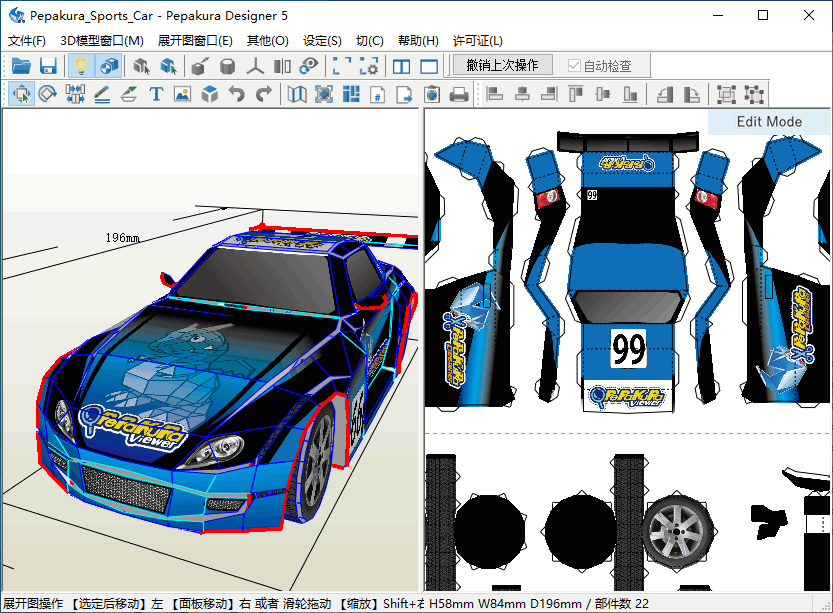 Pepakura Designer 的功能是自动展开 3D 多边形网格模型,并允许你编辑它们。Pepakura Designer 允许你从数字数据中创建真正的纸质工艺模型!
Pepakura Designer 的功能是自动展开 3D 多边形网格模型,并允许你编辑它们。Pepakura Designer 允许你从数字数据中创建真正的纸质工艺模型!
主要特点
一键展开
一旦你按下按钮,就会生成一个展开的 3D 模型图案。
用于布局编辑的有用工具集
Pepakura Designer 为布局编辑提供了一个简单而有用的工具集。
移动、旋转和连接/断开部件的编辑工具,以及支持添加挡板来安排布局。
装配协助
Pepakura Designer 在装配过程中提供协助。
例如,ID 号码被分配给边缘,所以你可以了解要粘在一起的边缘对。要粘在一起的对的位置用箭头表示。
导出
Pepakura Designer 支持多种文件格式的导出,包括 SVG、BMP、PNG、GIF、JPG、EPS、DXF 和 PDF。
纹理设置
通过打开和关闭纹理,你可以组装彩色模型或白色模型,以你喜欢的为准。
你也可以改变 Pepakura Designer 上的纹理图像。
请注意,Pepakura Designer 不具备 3D 数据设计功能。
在开始使用 Pepakura Designer 之前,你需要 3D 数据。Pepakura Designer 支持常见的 3DCG 文件格式。
推荐的 3DCG 软件是 Metasequoia。您可以免费使用它进行三维模型设计。Pepakura Designer 可以读取水杉文件,兼容性很高。
更新日志
v6.0.0 (13 Apr. 2024)
3D Model View
When operating the viewpoint with a right drag, the interface has been improved so that the starting point of the drag becomes the center of rotation (similar to Cinema4D interface) (→ Description)
An option to display textures on the backside has been added
Buttons to toggle the display of faces, edges, and dimension lines have been added to the toolbar
The accuracy of face selection with mouse clicks has been greatly improved
2D Layout View
When mirroring operations, the position of text objects is also reversed
It is now possible to import images onto the 2D layout view by dropping image files (→ Description)
It is now possible to enter text objects onto the 2D layout view by dropping text files (Text must be encoded in UTF-8. Blank lines will split the text into multiple text objects) (→ Description)
The upper limit of font size has been expanded to 1000 points
When separating and joining parts, pressing the spacebar scales and adjusts the position so that the entire arrow fits on the screen (→ Description)
When selecting multiple parts with area selection, pressing the [Shift] key allows moving the selection objects by mouse drag, and pressing the [Ctrl] key allows for additional area selection when not selecting an object (→ Description)
In the area selection of parts, drawing a rectangle from left to right makes a window selection (selecting parts contained within the rectangle), and from right to left makes a crossing selection (selecting parts that intersect the rectangle) (→ Description)
The upper limit of page size setting has been set to 100,000mm, effectively removing the practical upper limit
A function to align selected objects has been added. When selecting parts in the 3D model view, they are arranged in the order selected (→ Description)
A search function for strings has been added
An option to display arrows for part connections on all edges has been added
General
The object list can now be arranged alphabetically
Multiple objects can now be deleted at once
The file name of texture images can now be displayed
The DXF file export function for SilhouetteCAMEO has been integrated, allowing the feature to be used without additional costs
When configuration changes requiring a restart of Pepakura Designer are made, Pepakura Designer will automatically restart
官网 https://tamasoft.co.jp/pepakura_designer/
官方下载
https://tamasoft.co.jp/pepakura_designer/ext/get_pepakura6.php
网盘下载
https://wwi.lanzoup.com/b00g26lirc 密码: ejo1
https://pan.baidu.com/s/19ROfOBqHo3uEN9w-GQ0_aA 提取码:okrf



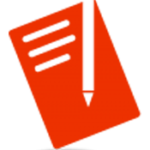

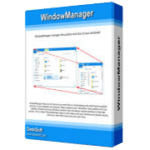





评论前必须登录!
注册