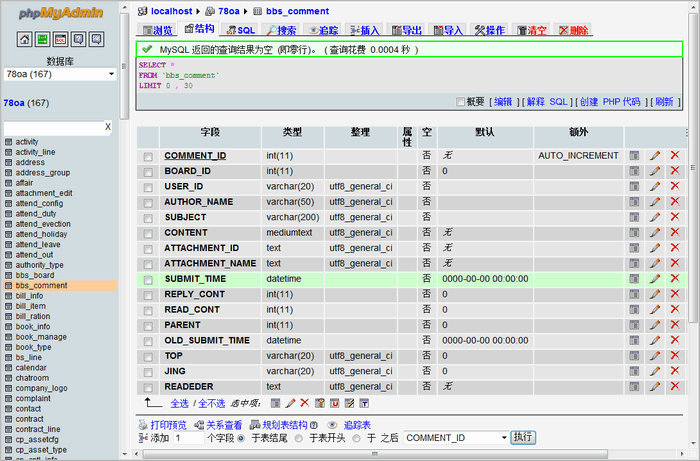 phpMyAdmin 是一个用PHP编写的,可以通过 web方式控phpMyAdmin制和操作 MySQL数据库。通过 phpMyAdmin 可以完全对数据库进行操作,例如建立、复制、删除数据等等。如果使用合适的工具,MySQL 数据库的管理就会变得相当简单。应用 MySQL 命令行方式需要对 MySQL 知识非常熟悉,对 SQL语言也是同样的道理。不仅如此,如果数据库的访问量很大,列表中数据的读取就会相当困难。
phpMyAdmin 是一个用PHP编写的,可以通过 web方式控phpMyAdmin制和操作 MySQL数据库。通过 phpMyAdmin 可以完全对数据库进行操作,例如建立、复制、删除数据等等。如果使用合适的工具,MySQL 数据库的管理就会变得相当简单。应用 MySQL 命令行方式需要对 MySQL 知识非常熟悉,对 SQL语言也是同样的道理。不仅如此,如果数据库的访问量很大,列表中数据的读取就会相当困难。
当前出现很多 GUI MySQL客户程序,其中最为出色的是基于 Web 的 phpMyAdmin 工具。这是一种 MySQL 数据库前台的基于PHP的工具。
PhpMyAdmin 的缺点是必须安装在 Web 服务器中,所以如果没有合适的访问权限,其它用户有可能损害到 SQL 数据。
更新日志
v5.2.3 (2025-10-08):
Fixed “Delete” button not asking for confirmation when deleting a row
Remove the maxlength for routines name
Fix error 500 when simulating a SET statement
Fixed PHP 8.4 deprecations in thecodingmachine/safe
Improved GIS visualization to work with huge tables
Fix copy to clipboard
Fixed some PHP 8.4 and PHP 8.5 deprecations
Add support for “bacon-qr-code” v3, which relates to two-factor authentication
Fixes for right-to-left languages
官方下载
https://files.phpmyadmin.net/phpMyAdmin/5.2.3/phpMyAdmin-5.2.3-all-languages.zip
https://files.phpmyadmin.net/phpMyAdmin/5.1.3/phpMyAdmin-5.1.3-all-languages.zip
https://files.phpmyadmin.net/phpMyAdmin/5.0.4/phpMyAdmin-5.0.4-all-languages.zip
https://files.phpmyadmin.net/phpMyAdmin/4.9.11/phpMyAdmin-4.9.11-all-languages.zip
https://files.phpmyadmin.net/phpMyAdmin/4.9.0.1/phpMyAdmin-4.9.0.1-all-languages.zip
安装过程
PhpMyAdmin安装包下载安装
解压
将下载文件解压缩到 WEB 访问路径下。文件目录如phpmyadmin。
配置文件
然后配置目录下libraries文件下的 config.default.php 文件。
$cfg[‘PmaAbsoluteUri’] = ‘http://localhost/phpmyadmin’;
$cfg[‘blowfish_secret’] = ‘123456’;
$cfg[‘DefaultLang’] = ‘zh-gb2312’;
$cfg[‘DefaultCharset’] = ‘gb2312’;
$cfg[‘Servers’][$i][‘auth_type’] = ‘cookie’;
保存之后,在浏览器里输入:http://localhost/phpmyadmin/user_password.php


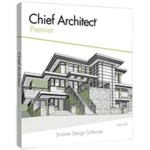


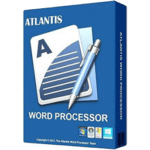
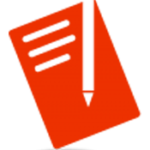




评论前必须登录!
注册