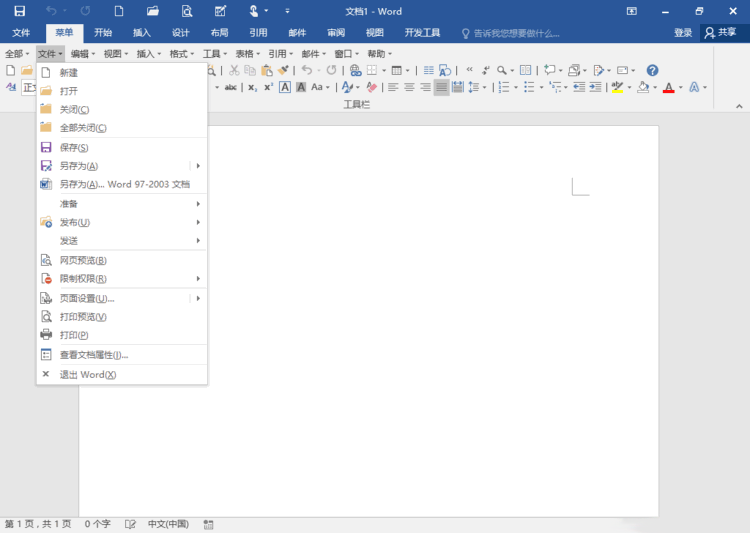 Classic Menu是一款针对Office 的扩展插件,在安装后可以让你选择所熟悉的经典的Office 菜单,将经典的菜单和工具栏显示在Office 2007/2010/2013/2016 (包括 Office 365)软件上。不必再为无法在offce菜单上找到命令而烦恼,新版本Office 中功能亦全部保留,同时显示经典的功能菜单。可以在Office 中显示菜单和工具栏,支持Word/PowerPoint/Outlook/Excel/Access等Office软件。
Classic Menu是一款针对Office 的扩展插件,在安装后可以让你选择所熟悉的经典的Office 菜单,将经典的菜单和工具栏显示在Office 2007/2010/2013/2016 (包括 Office 365)软件上。不必再为无法在offce菜单上找到命令而烦恼,新版本Office 中功能亦全部保留,同时显示经典的功能菜单。可以在Office 中显示菜单和工具栏,支持Word/PowerPoint/Outlook/Excel/Access等Office软件。
Office 2010, 2013 和 2016 (365) 新特性
All new features and commands for Office 2010, 2013 and 2016 (包括 Office 365) have been added into the classic style interface. The Office 2010/2013/2016 ribbon tabs are kept fully intact so that you can truly get the best of both worlds.
经典视图, 旧式, 原有功能
With the Office 2010/2013/2016 classic view and old look, you can still enjoy many features of Office 2003, Office XP and Office 2000 that have been removed from the ribbon in Office 2010, 2013 and 2016.
64-bit 与32-bit 皆可用
The Classic Menu for Office not only supports 32-bit Office, but also supports the 64-bit version. It doesn’t require the .NET Framework. The file size is small, and it runs faster!
在企业和组织中轻松部署和管理
We provide a common installation package and the Microsoft Installer Package (MSI) for users from enterprises and organizations. Administrator can change the default setting and enter license info into the package and then deploy the software to all client computers in their enterprise or organization. There is no need to install the software on the computers one by one. The administrator can also change the common setting and apply it for all users on Terminal Server.
国际语言
The software supports all languages that are supported by Office 2010/2013/2016 including: English, French, German, Italian, Spanish, Portuguese, Japanese, Dutch, Chinese, and more. If you change the language of Office, the language of the classic menu will automatically be changed. There is no need to change any settings. All languages are included in a single installation package.
操作系统 : Windows® 10/8/7/Vista (32/64), XP, Windows Server 2003/2008/2012/2016 (32/64), Windows Terminal (Remote Desktop) Server and Citrix System
语言 : 多国语言
网盘下载
http://pan.baidu.com/s/1boSkMJX#7wcs 密码:7wcs





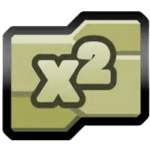

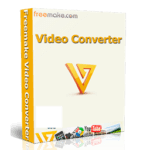



评论前必须登录!
注册