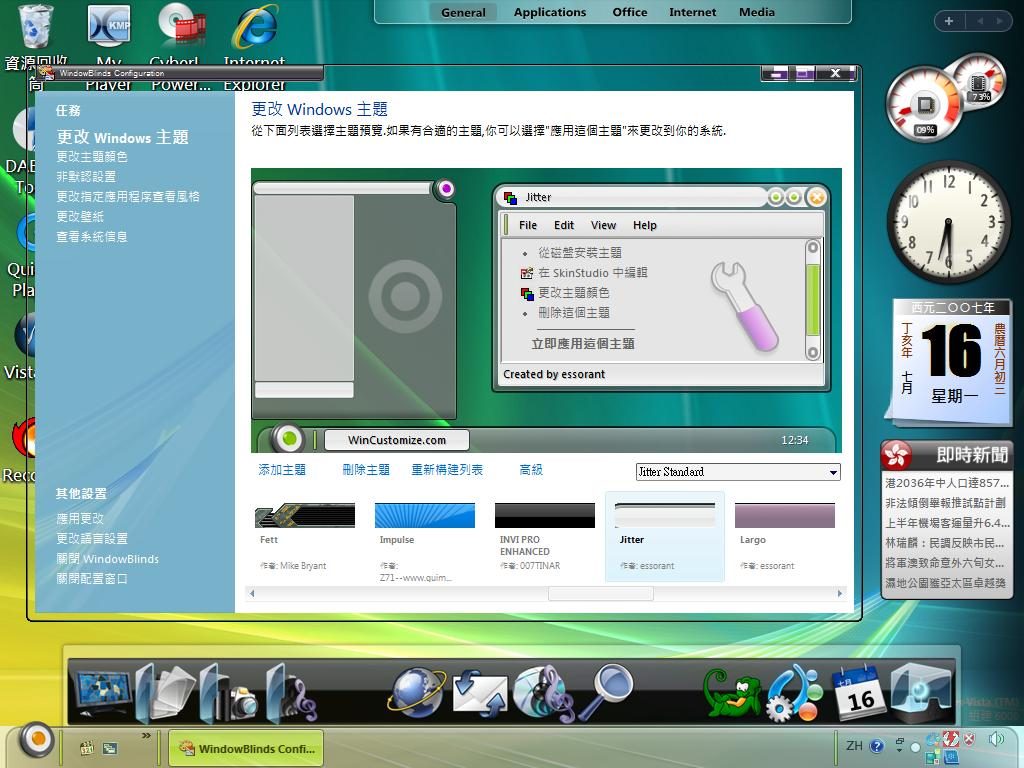
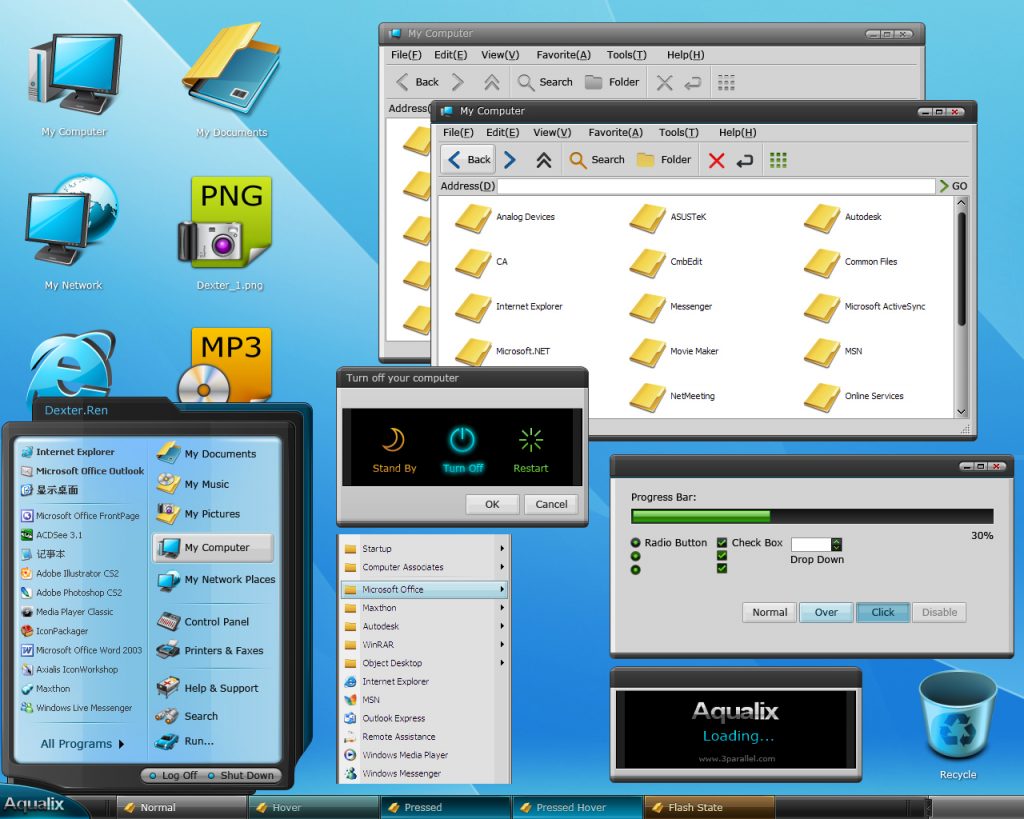 WindowBlinds是一款专门的 Windows 系统美化应用程序,尤其是对全体 Windows 应用程序窗口的更改,安装和运行非常简单。WindowBlinds安装后可以整合于 Windows 操作系统中。而且该软件是目前惟一获得微软许可的第三方系统美化软件。使用WindowBlinds你可以在显示属性中选择多种不同的视窗风格。而且你还可以下载超过 1000 种不同的桌面风格,甚至很容易地使用 SDK 开发程序包创建属于你自己的视窗。
WindowBlinds是一款专门的 Windows 系统美化应用程序,尤其是对全体 Windows 应用程序窗口的更改,安装和运行非常简单。WindowBlinds安装后可以整合于 Windows 操作系统中。而且该软件是目前惟一获得微软许可的第三方系统美化软件。使用WindowBlinds你可以在显示属性中选择多种不同的视窗风格。而且你还可以下载超过 1000 种不同的桌面风格,甚至很容易地使用 SDK 开发程序包创建属于你自己的视窗。
Stylize
•Visual Styles. Select from the many skins included with WindowBlinds or choose from thousands of skins available for download at WinCustomize.com
•Alternative Skins. Some skins have multiple sub-styles that can be applied to suit your personal tastes. You can also save your style combinations as presets for quick access later.
Customize
•Modify Skins. Personalize any of the default Windows themes or any skins downloaded from WinCustomize.com
• Fonts. Easily change which fonts your skins use.
•Transparency. Make your skins the center of attention or allow them to blend into your backgrounds.
•Colors. WindowBlinds enables instant color changes from its configuration menu.
•Textures. Personalize any skin by applying one of the textures included with WindowBlinds or use one of your own creations.
•Explorer Backgrounds. Customize white explorer windows with unique explorer backgrounds.
Apply
•Easy set-up. The simplified configuration menu makes your desktop personalizing quick and intuitive. Instantly preview your selections and adjustments before you apply them to your desktop.
•Presets. Any changes and adjustments you make to a skin can be saved as a preset. Presets enable you to access previous customizations and apply them to a skin quickly.
•Randomized Skins. WindowBlinds enables you to change skins randomly at timed intervals.
•Per application skinning. Choose skins for each of your application types. For example, WindowBlinds enables your word processing software to use a different skin than your design programs.
Create
•Design your own skins. SkinStudio, the powerful companion application for WindowBlinds, is a skin editor that enables you to create your own visual styles. Edit controls, start menu, taskbars, explorer windows, fonts, colors backgrounds and more with SkinStudio.
•Easy to use. Customize only the parts of the Windows GUI you want to change and SkinStudio will do the rest. This level of flexibility makes it easy for inexperienced users to create a great skin quickly. Advanced users can still enjoy designing every aspect of the GUI.
运行环境:
Windows 7, 8, 8.1, 10 and Server 2003, 2008, 2012 (32-bit, 64-bit).
更新日志
v11.0.2:
Added Windows Classic Skin
New fix to address the issue with Fences UI
v11.0.1:
Fixes a problem with system tray icons vanishing sometimes on Win11 without Start11
Fixes an alignment issue with blur in menus with SKS11
Fixes black paint issue with tree arrows on first paint sometimes.
Adds auto dark mode to the drop-down from the main skins page
v11.0:
Automatic dark mode
Enhanced high-DPI support for new skins
Marketplace browser for skin library
Autoscaling for legacy skins to improve visual fidelity
Designed for Windows 10 and 11
官网 http://www.stardock.com/products/windowblinds/
购买正版:https://lizhi.shop/site/products/id/629?cid=asp1yich
官方下载
https://cdn.stardock.us/downloads/public/software/windowblinds/WindowBlinds11_setup.exe
http://stardock.cachefly.net/WindowBlinds-sd-setup.exe
网盘下载(官方版 / Patch)
https://www.123865.com/s/b6cA-uegpA 提取码:9aw0
https://pan.quark.cn/s/3f6bc04b1bf6 提取码:5uQJ
http://pan.baidu.com/s/1c27WHTA 密码:gkdy








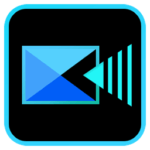


请问:有简体中文版码?在哪设置,谢谢!
断网也没法激活啊
就是,居然还生存着。
这个软件还在啊,好久不玩系统美化了!