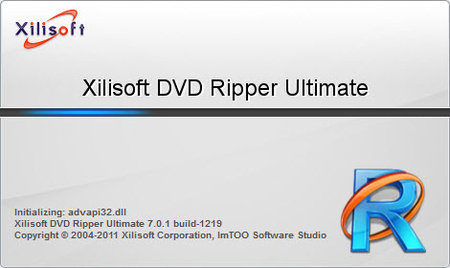 曦力DVD制作专家帮助您轻松地将DVD视频转换为MPEG-4、AVI、DivX、XviD、WMV、MP3、WMA等各种主流格式文件。它还提供了强大的视频剪辑和裁剪、视频特效编辑、水印添加、字幕调整功能,让您对视频进行个性化的编辑。 您可以将格式转换后的音视频文件放入iPod、iPhone、PSP、Zune、Mobile phone 等各种数码设备,轻松享受DVD电影的乐趣。
曦力DVD制作专家帮助您轻松地将DVD视频转换为MPEG-4、AVI、DivX、XviD、WMV、MP3、WMA等各种主流格式文件。它还提供了强大的视频剪辑和裁剪、视频特效编辑、水印添加、字幕调整功能,让您对视频进行个性化的编辑。 您可以将格式转换后的音视频文件放入iPod、iPhone、PSP、Zune、Mobile phone 等各种数码设备,轻松享受DVD电影的乐趣。
只需要简单的操作,它便可以将DVD光盘的音频文件或者视频文件转换和提取成其他格式的文件,包括AVI, MPEG-1,MPEG-2,DivX, XviD, WAV,WMV,WMA,ASF,VOB等等。同时,Xilisoft DVD Ripper – DVD视频转换提供了大量的由用户设置的音视频文件格式的参数。
你可以在在你的 iPod, iPhone, Apple TV, PSP, Zune, 手机或其它数码设备观看 DVD 电影,不会有兼容问题。
现在使用 Xilisoft DVD Ripper 开始提取 DVD 吧!
- Rip DVD to AVI, MPEG, WMV, DivX, MP4, H.264/AVC, etc.
- Extract audio from DVD as MP3, WMA, WAV, etc.
- Convert DVD to iPod, iPhone, PSP, mobile phone, MP4 players, Google phones, Apple iPad, iPad2
- Capture DVD screenshots as JPG or BMP image
提取任意 DVD 到任意多媒体设备:
- Rip DVDs to High/Standard-Definition (HD/SD) Video Formats. Rip DVDs to AVI, MPEG-1/MPEG-2/MPEG-4, WMV, DivX, MP4, H.264/AVC, RM, MOV, M4V, XviD, 3GP, VOB, FLV, SWF; convert DVDs to HD videos: HD AVI, HD MPEG-2/4, HD H.264/MPEG-4 AVC, HD WMV, HD Quick Time, HD VOB, HD ASF, etc.
- Rip DVD Soundtracks to Audio Formats. Extract audio from DVDs and save them as MP3, WMA, WAV, RA, M4A, AAC, AC3, OGG, AU, etc.
- Take Movie Stills. Set an interval and capture pictures from a DVD movie in batches or take snapshots while previewing and save them as BMP, JPG, PNG or GIF image format.
- Rip DVDs to Multimedia Devices. Watch DVD movies and videos on any player: iPod, iPhone, Apple TV, PSP, PS3, Xbox, Zune, NDS, Wii, 3GP mobile phones, Windows Mobile devices, PMPs, plus many others.
- Transfer Files to Multimedia Devices. Transfer converted files to iPod, iPhone and PSP directly after ripping DVD.
剪辑, 合并和分割:
- Clip DVD into Segments. Clip a title/chapter to extract the desired segments and optionally merge them into a new title/chapter.
- Merge Titles and Chapters. Merge several titles/chapters into one; insert transitional effects in between.
- Split Title or Chapter. Split a title/chapter into several chunks accordingly so you can fit it onto your multimedia device.
视频编辑器:
- Crop Video Frame. Cut off unwanted borders from a video frame to feature a highlight.
- Edit Image Effects. Adjust the image brightness, contrast and saturation. Create special effects such as “Black and White” and “Old Film”.
- Add and Adjust Subtitles. Add up to 8 subtitle files; adjust subtitle delay to sync it with the video.
- Add and Adjust Soundtracks. Add up to 8 audio files; adjust soundtrack delay to sync it with the video.
- Add Watermarks. Personalize your video with watermarks (picture or text) and add copyright to avoid piracy.
- Preview and Compare. Preview the original file and the edited version side-by-side for easy comparison.
不同的选项和配置文件:
- Classified, Optimized and Customizable Conversion Profiles. A selection of conversion profiles with optimized parameters are available for a wide range of multimedia devices; create new profiles by customizing existing ones.
- Rip DVD into Several Formats at A Time. Select multiple output formats for a DVD title or chapter, or clone a DVD title, then set several output formats and rip them all in one go.
- Compute Output File Size with Bitrate Calculator. Get the output file size precisely by calculating the corresponding video bit rate using the Bitrate Calculator.
- Advanced Profile Settings. Parameters are grouped by video, audio, picture and tag, enabling you to change them more conveniently.
高速转换, 灵活多样的设置:
- Multithreading, Batch and Multi-Core Processing. Convert multiple DVD titles/chapters to video and audio files with the highest conversion speed offered.
- Auto DVD Info Retrieval. Auto retrieves DVD information from the Internet; enrich your DVD library with information such as artist name, DVD cover, DVD chapters and titles and more.
- Quick, Comprehensive, Easy. Multi-core CPU support maximizes conversion speed; comprehensive video editing features; user-friendly interface.
- Other Features. Manage system power; preview videos with the resizable built-in player and take snapshots during preview; Run tasks in the background; set application to auto exit or auto shut down, hibernate, stand by the system after a task is complete; view file properties; display file list in selected columns; change interface language to English, French, German, Spanish, Japanese or Chinese; many other features.
官方下载
http://download.xilisoft.com/x-dvd-ripper-ultimate7.exe
http://download.xilisoft.com/x-dvd-ripper-platinum7.exe
http://download.xilisoft.com/x-dvd-ripper-standard7.exe
网盘下载(KG)
http://pan.baidu.com/s/1o85W1Wu 密码: jnir


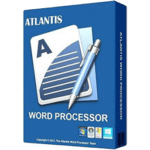




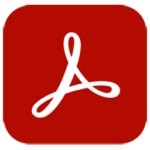


评论前必须登录!
注册