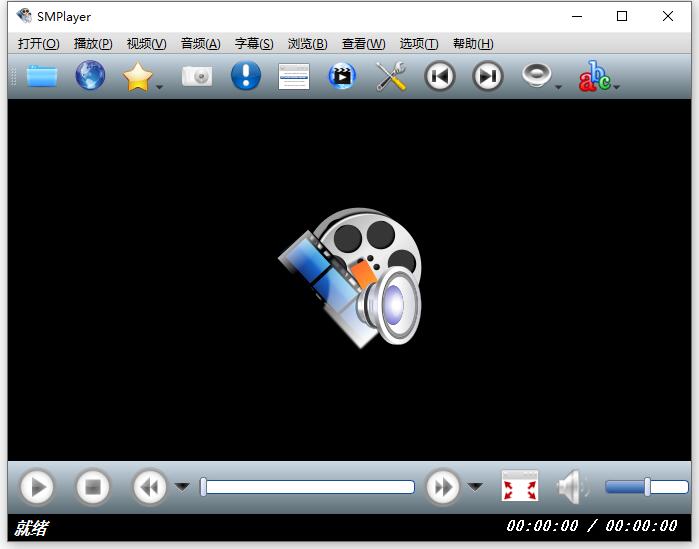 SMPlayer是一款很好的MPlayer电影播放程序前端,可以支持大部分的视频和音频文件。它支持音频轨道切换,允许调节亮度、对比度、色调、饱和度、伽玛值,按照倍速、4倍速等多种速度回放,还可以进行音频和字幕延迟调整以同步音频和字幕。
SMPlayer是一款很好的MPlayer电影播放程序前端,可以支持大部分的视频和音频文件。它支持音频轨道切换,允许调节亮度、对比度、色调、饱和度、伽玛值,按照倍速、4倍速等多种速度回放,还可以进行音频和字幕延迟调整以同步音频和字幕。
SMPlayer 包含一个比较有意思的特性,那就是它可以记住播放文件的相关设置信息。假如你在观看电影的中途需要离开,不用担心直接关闭即可。当你再次播放该电影时,SMPlayer 会继续从先前停止的地方开始播放。
音频和字幕延迟校准。允许你同步音频和字幕。
增强选项,比如选择分离器或者视频& 音频解码器。
播放列表。允许加载多个文件依次播放。支持自动重复和随机播放。
首选项对话框。你可以用它来轻松配置SMPlayer的每个选项。
本地化界面:SMPlayer已经被翻译成超过20种语言,包括西班牙语、德语、法语、意大利语、俄语、汉语、日语……
跨平台。有Windows和Linux平台的二进制可执行文件。
SMPlayer基于GPL协议发布。
SMPlayer 支持包括简体中文在内的多种界面语言,可以在 Linux 及 Windows 系统上运行,其最新版本为 0.8.0,有源码包、RPM 包、DEB 包等可用。
字幕可设置。你可以选择字体和字号,甚至字幕的颜色。
音轨切换。你可以选择要听的音轨。支持AVI和MKV格式,当然还有DVD。
用鼠标滚轮定位。你可以用鼠标滚轮在视频文件里前进和后退。
视频均衡器,允许你调整视频图像的亮度、对比度、色调、饱和度和Gamma值。
变速播放。你可以用2倍速度,4倍速度……甚至慢速播放。
滤镜。提供若干滤镜:解交织,后处理,降噪……和卡拉OK滤镜(去除人声)。
官网
http://smplayer.org/
http://smplayer.sourceforge.net
官方下载
https://github.com/smplayer-dev/smplayer/releases/
网盘分流
https://wwi.lanzoup.com/b04e72ebi 提取码:h6dx
https://pan.baidu.com/s/1YGfnKudB8scoMso8GGSsJw 提取码:3r6m

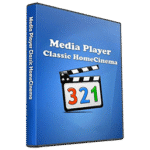




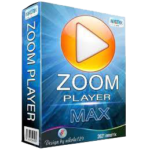

![多媒体播放器 KMPlayer Plus (Divx Codec) v35.10.211 [Paid]-App热](https://apphot.cc/wp-content/uploads/2025/10/KMPlayer-150x150.png)


评论前必须登录!
注册