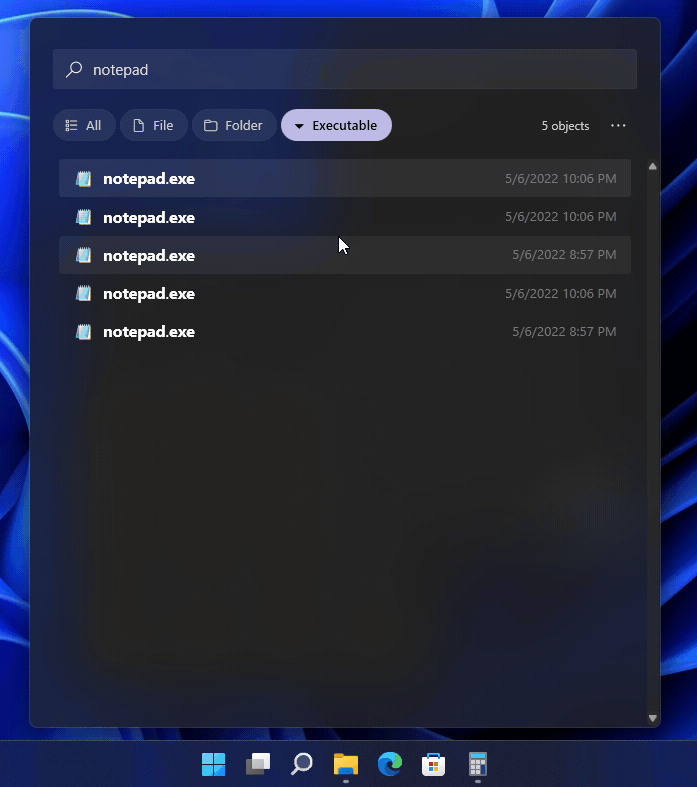 EverythingToolbar 支持 Windows 任务栏的即时文件搜索集成,由 Everything Desktop Search 提供支持。
EverythingToolbar 支持 Windows 任务栏的即时文件搜索集成,由 Everything Desktop Search 提供支持。
“Everything”是Windows 上最快的文件/文件夹搜索工具。
Everything Desktop Search 提供驱动器上所有文件的即时索引,并允许用户通过部分名称、路径或正则表达式查找任何文件,并在键入时查看结果。 “Everything”是一款适用于 Windows 的管理工具,可按文件名即时定位文件和文件夹。
EverythingToolbar 是“Everything”搜索功能的完美补充。
EverythingToolbar 与 Windows 10 和 Windows 11 兼容。
官网 https://github.com/srwi/EverythingToolbar
网盘分流
https://wwi.lanzoup.com/b00g2l918j 密码: 1679
https://pan.baidu.com/s/1tnSL3chbuS4i9hdDk7G3kw 提取码:sz9p



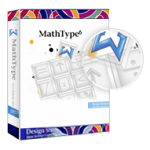

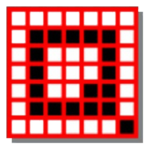


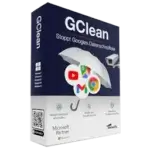


评论前必须登录!
注册